- Ronit's Notion Tips & Tricks Newsletter
- Posts
- Notion is on a roll! Here are some of the features I'm excited about
Notion is on a roll! Here are some of the features I'm excited about

Hi There!
Notion has been on a roll recently with some massive updates that not only improve quality of life in the product but also are helping to keep it on the top of its knowledge sharing, note taking, database building category.
Here are just a few of the features Notion released recently that I’m excited about.
Sites
What is it? Notion has now baked into the platforms tools to help you take your Notion workspace to a fully function website hosted by Notion. This includes things like customization for the header, custom domains, favicon control and so much more.
Why should you care? Almost since the beginning Notion has provided a solution for spinning up quick basic sites. Many 3rd party tools have been created around Notion to help with the creation and customization of sites. But now Notion is taking back the control and allowing you to do everything right from within the application.
Collaboration and Editing
What is it? If you collaborate with others in your Notion workspace, it can be hard to edit another person’s page. In the past, I’d do things like sign my name and change the font color to indicate something was edited or suggested. Sometimes the easiest thing was to add comments to grab the attention of another person or have discussion on something. Now Notion has added in a “suggest edits” mode which works much like we’re used to seeing in something like Microsoft word.
It allows you to add/change/delete content and adds a comment box on to the change that can be accepted or rejected by another user. You can even spark discussion on the edit to make async collaboration even more efficient.
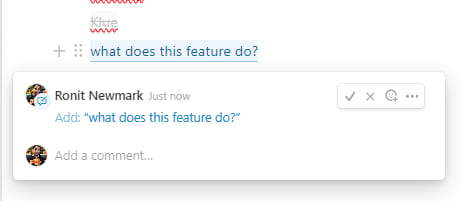
Why should you care? Working with others in a single Notion space has been a challenge. Writing content and docs has been a hurdle that teams used to using Google Docs or Word have struggled to get over. By adding in these tools Notion is making the switch from document editing to Notion page editing nearly seamless.
Subtle Table of Contents
What is it? At the top right of any page you create in Notion that uses headers, an automatic collapsed table of contents is added.
Why should you care? When you create super long and structured pages, a table of contents is useful to help you navigate the page. The problem is, when the table of contents is inserted as a block of content at the top of the page, it can take up a ton of valuable real estate. With this new design, the table of contents is 1) generated automatically (can be turned off) and 2) subtly on the side so it doesn’t interfere with the content on the page. Giving you the best of both worlds.
I’m super excited to see what else Notion comes out with. Is there a feature you’re most excited about? Let me know by replaying to this email :)
Ronit
From around the web
A collection of things that I’ve found useful or think you might find useful from around the web.
🛠️ Tools and Resources
*Contains affiliate link
Enjoyed this email?
Here are some other ways you can follow and/or support me:
Follow me on Medium
Follow me on Twitter
Check out my Notion templates